Windows Only: Ubuntu on Windows¶
Every operating system has a terminal (sometimes referred to as a shell or console), which is a text-based program used to run low-level commands. The terminals on Mac (Terminal) and Linux (bash, zsh, etc.) are compatible with the RACECAR-MN, but the terminals on Windows (cmd or PowerShell) unfortunately are not.
In order to program the RACECAR-MN on a Windows machine, you will need to install Ubuntu on Windows. This will allow us to use bash, a Linux terminal program.
Installation¶
- Before you install Ubuntu, you will need to enable Windows Subsystem for Linux (WSL). Open Control Panel and type “Windows Features” in the search bar. Select
Turn Windows features on or off.
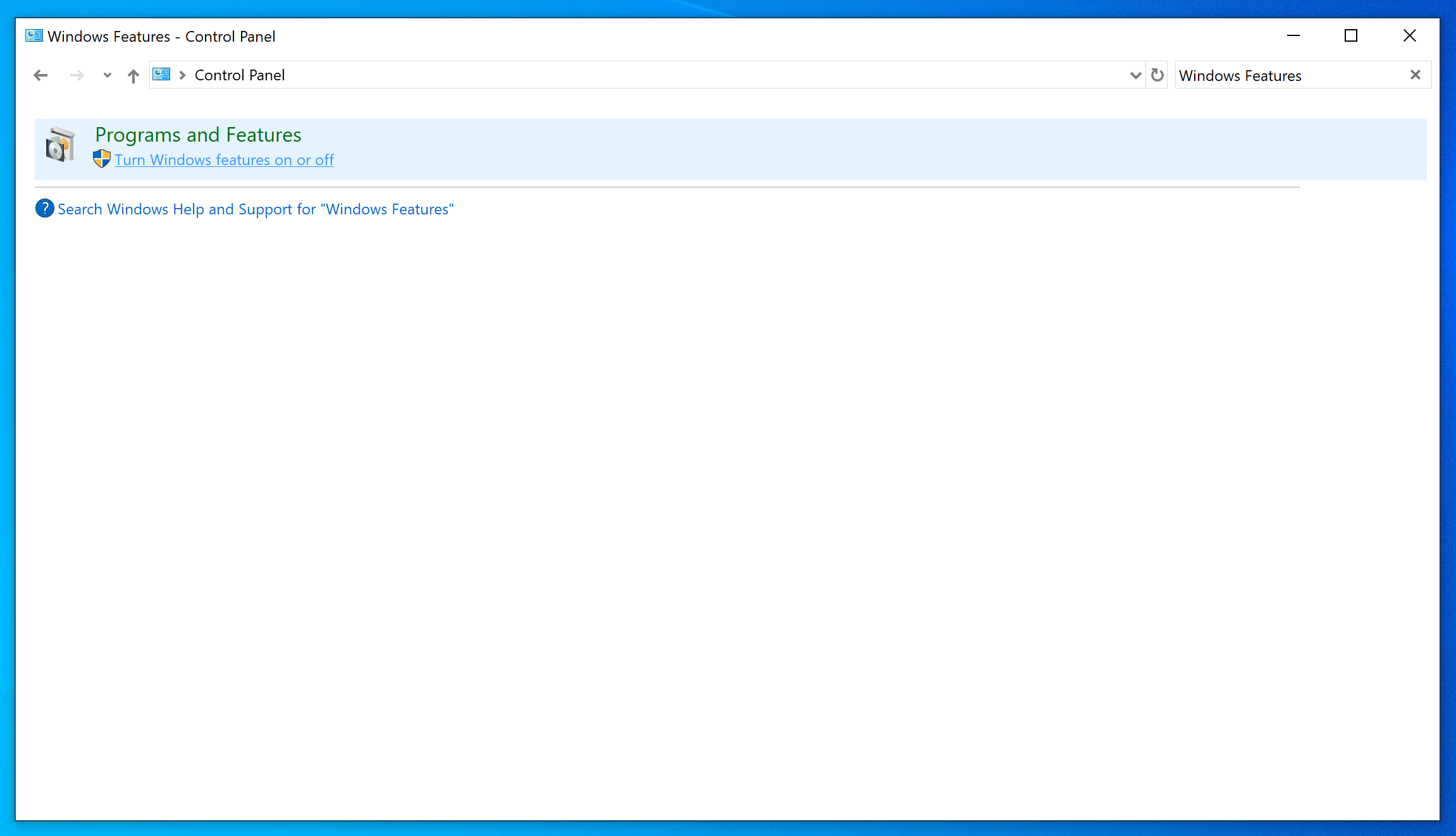
- This will bring up a new window titled “Windows Features”. Scroll to the very bottom of the list and check the box next to
Windows Subsystem for Linux. SelectOKto save your changes.
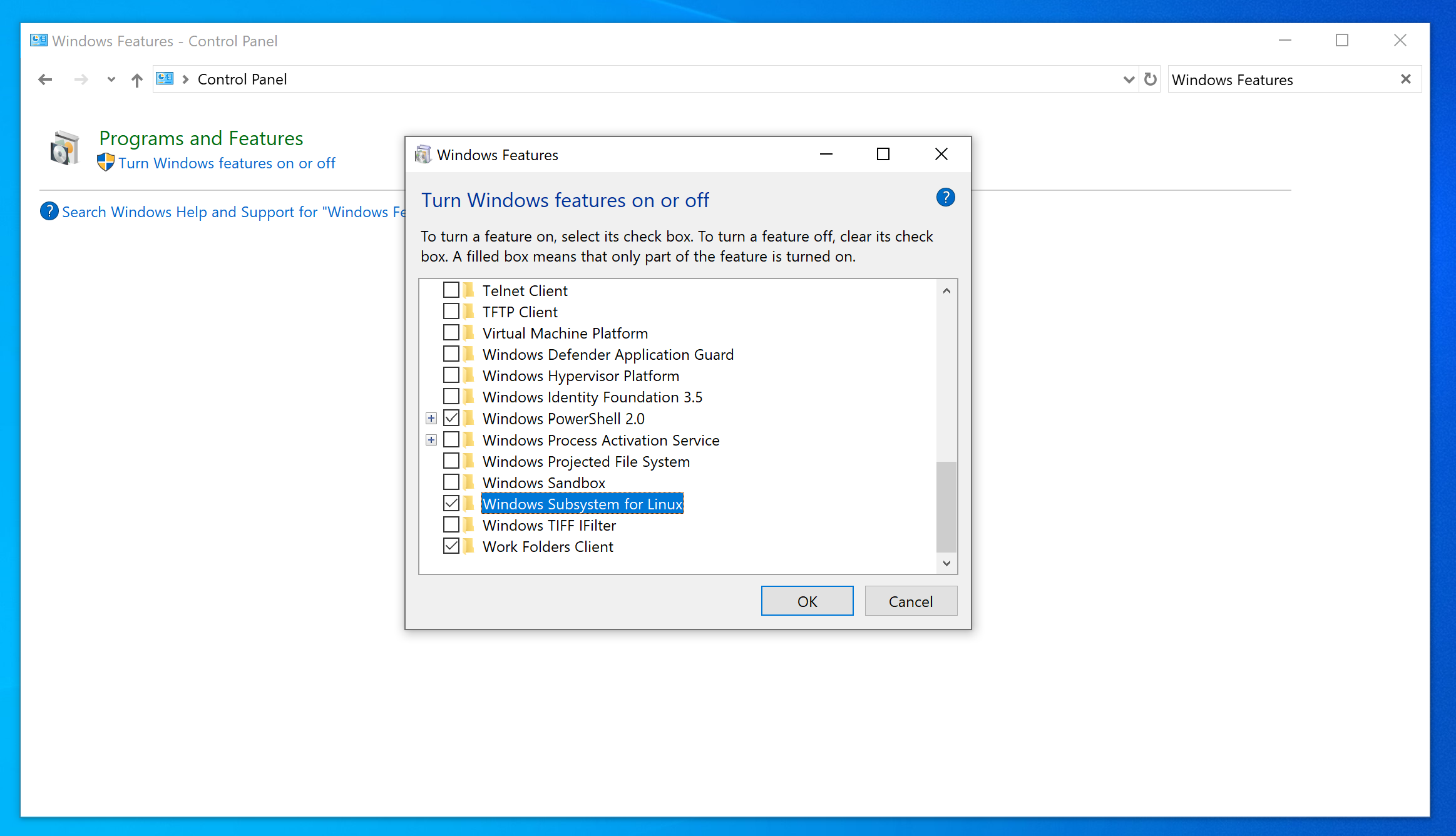
- Restart your computer to install these changes.
- Install Ubuntu from the Windows Store.
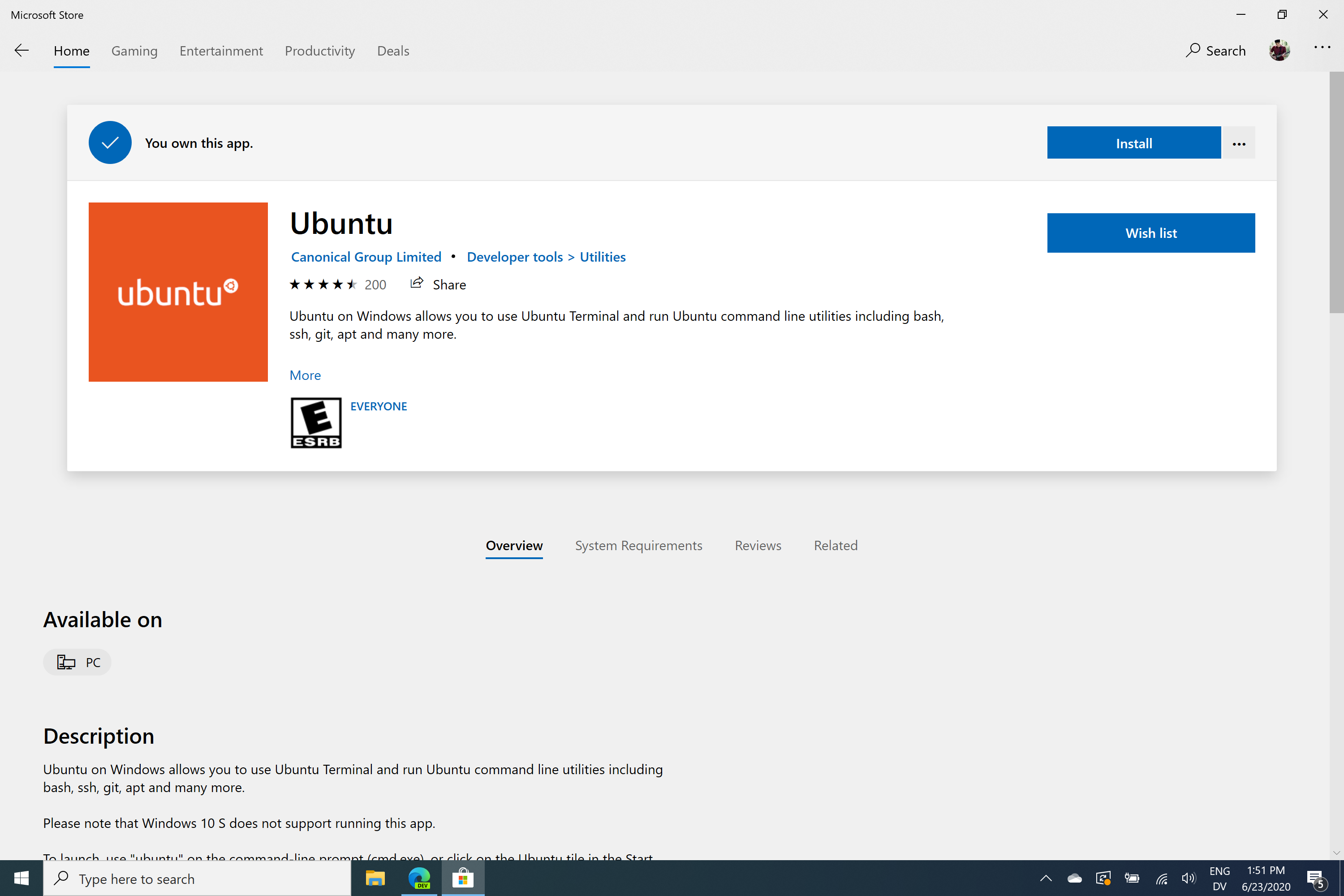
- Launch Ubuntu from the start menu, which will open a bash terminal. The first time you open bash, it will need to install.
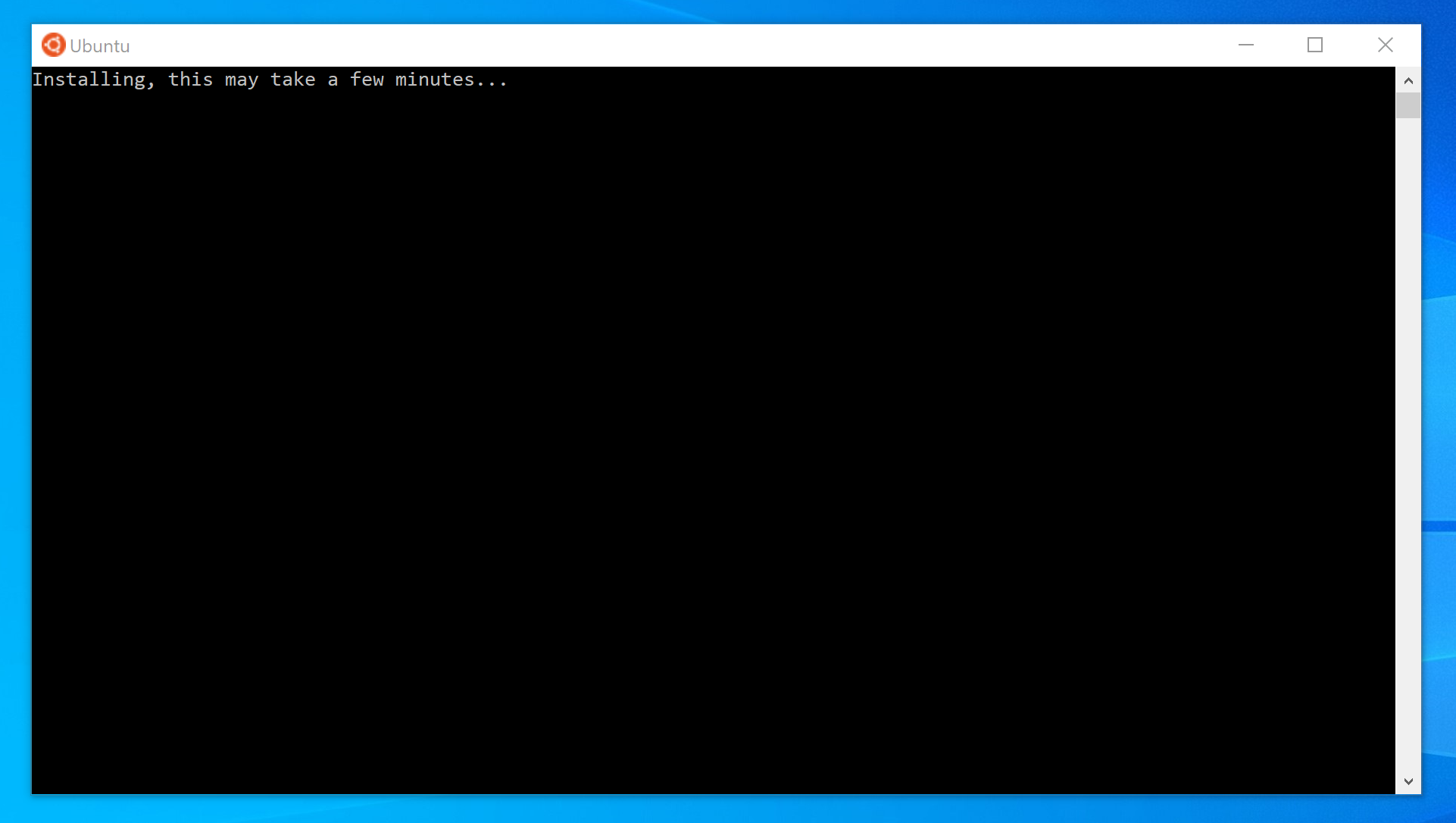
- Finally, you will be asked to create a username and password. This will be the password that you use whenever bash asks you for your
sudopassword.
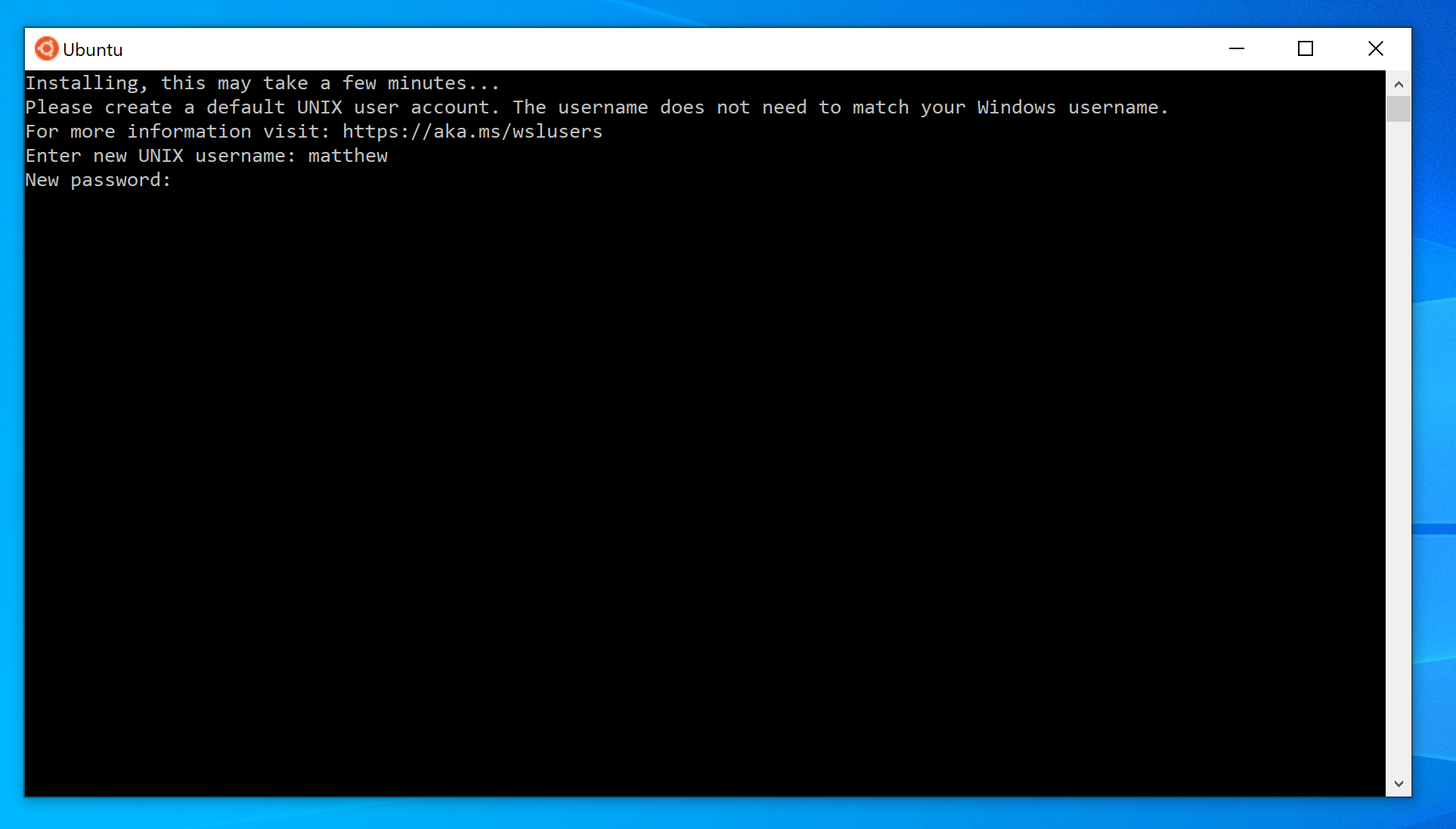
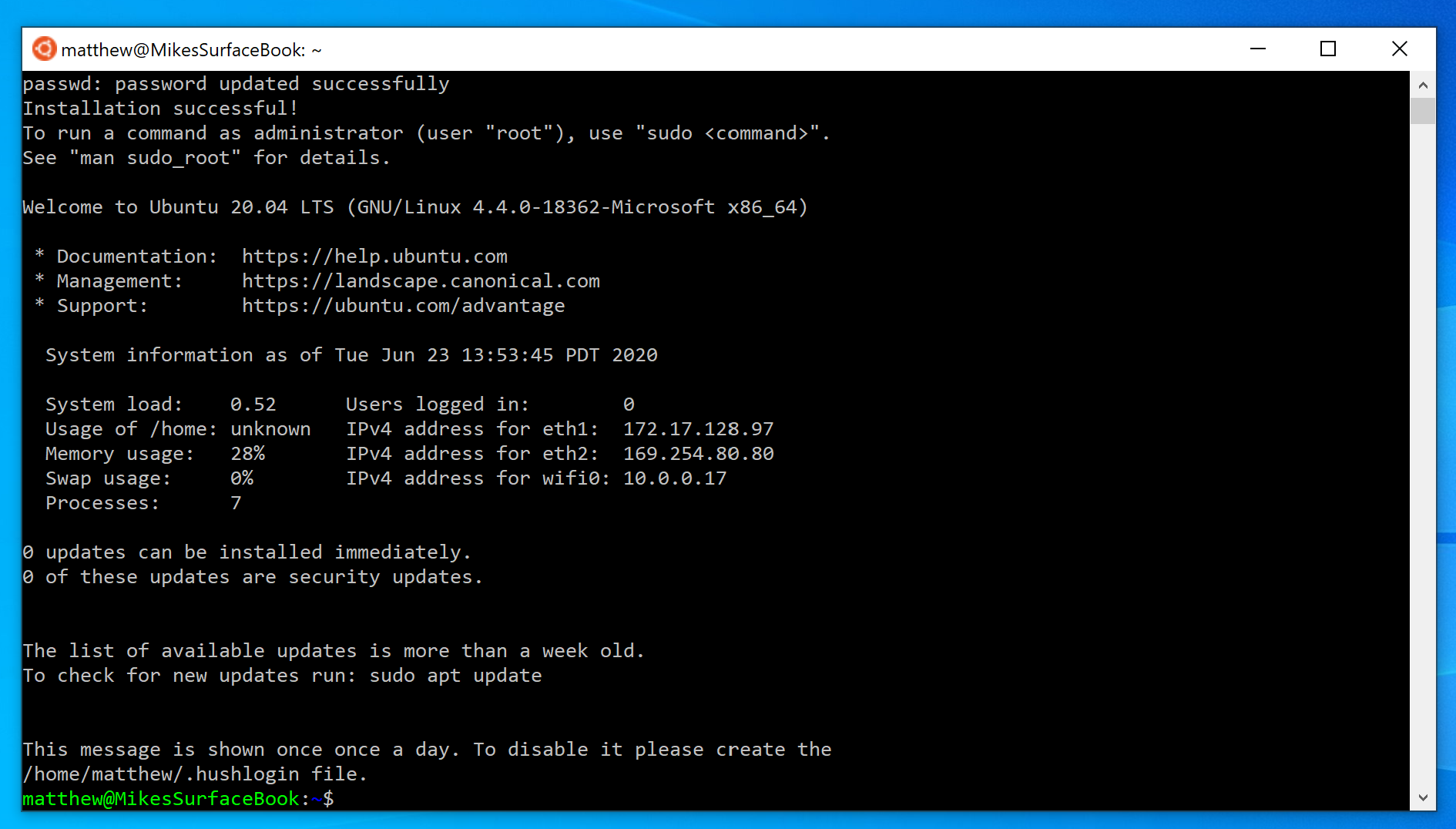
You are now ready to use bash on Windows. Whenever you are asked to use a terminal program in the RACECAR-MN course, always use bash (by launching Ubuntu from the start menu). Never use PowerShell or cmd for anything related to the racecar.
Git Line Endings¶
Windows uses a different set of characters to denote the end of a line in a file than Mac or Linux. Specifically, Windows uses CRLF (\r\n), while Mac and Linux uses LF (\n) (You can read more here). Since we are using a Linux terminal and Linux on the physical racecar, we must use LF for all racecar files.
Because we are on Windows, Git will try to automatically change all of our racecar files from LF to CRLF. To disable this, enter the following command in bash.
git config --global core.autocrlf false
If you do not see any output, this means that the command succeeded.
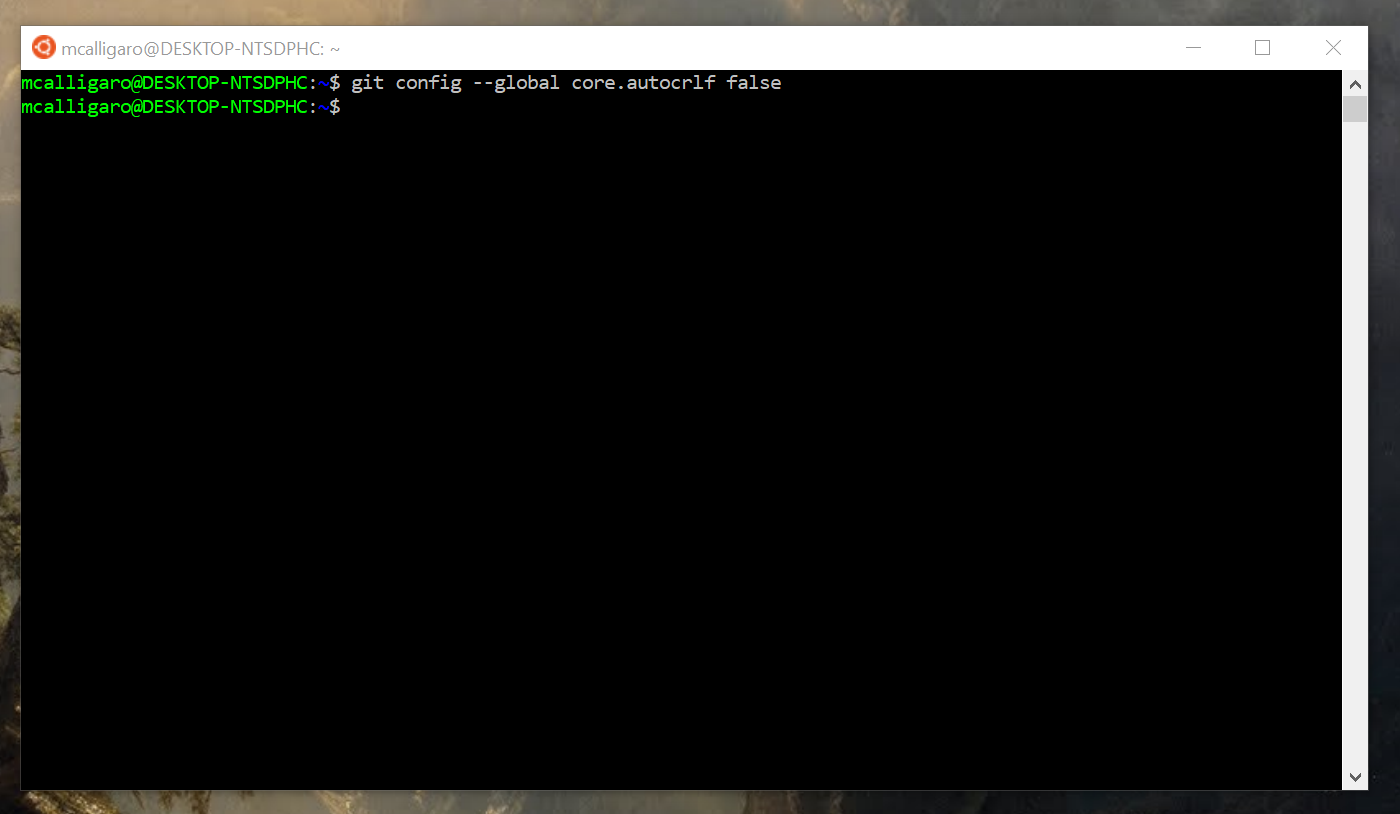
Troubleshooting¶
I forgot my Ubuntu password¶
This article explains how to reset your Ubuntu password.