GitHub Classroom¶
The RACECAR-MN libraries and labs are organized in a Git repository distributed through GitHub Classroom. A Git repository is a special type of directory which stores files and tracks changes to those files. This allows us to easily restore previous versions and synchronize changes across multiple places. If multiple people clone a repository onto their computer, they can use Git to ensure that the repository stays up to date with changes made by all users. You can learn more about Git here.
In this step, you will create or join a team on GitHub Classroom and create your own racecar repository.
- Click on the following GitHub classroom assignment link. You will be asked to sign in to GitHub. If you do not have an account, you can create one by following the “Create an account” link.
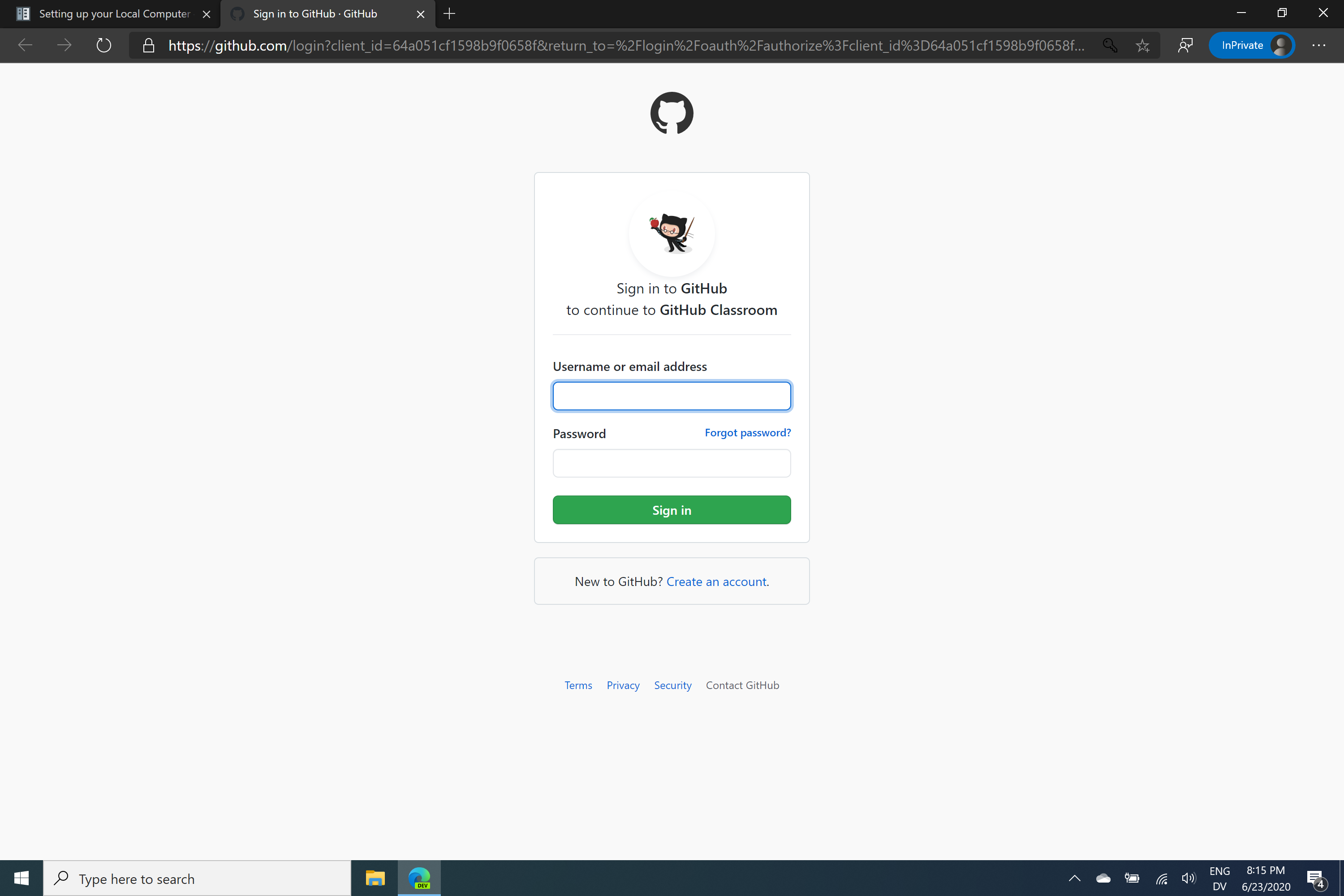
- When prompted, authorize GitHub Classroom to access your GitHub account.
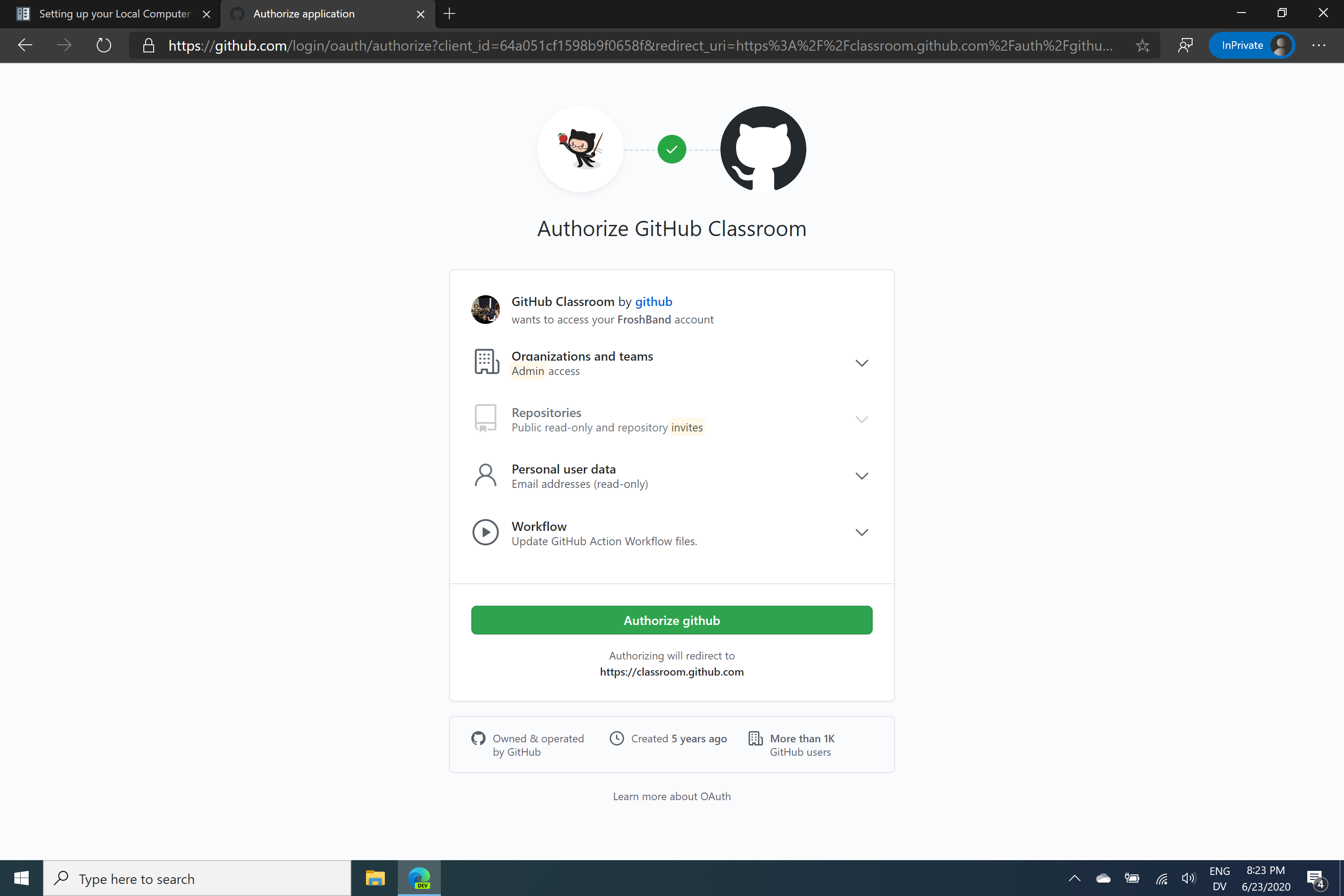
- Next, you will need to select your team. If you are working individually or are the first person from your team, you can create a new team with the dialog at the bottom of the screen. Your team name cannot contain a slash character (/). Otherwise, you can join an existing team. Ask your instructor how you should complete this step.
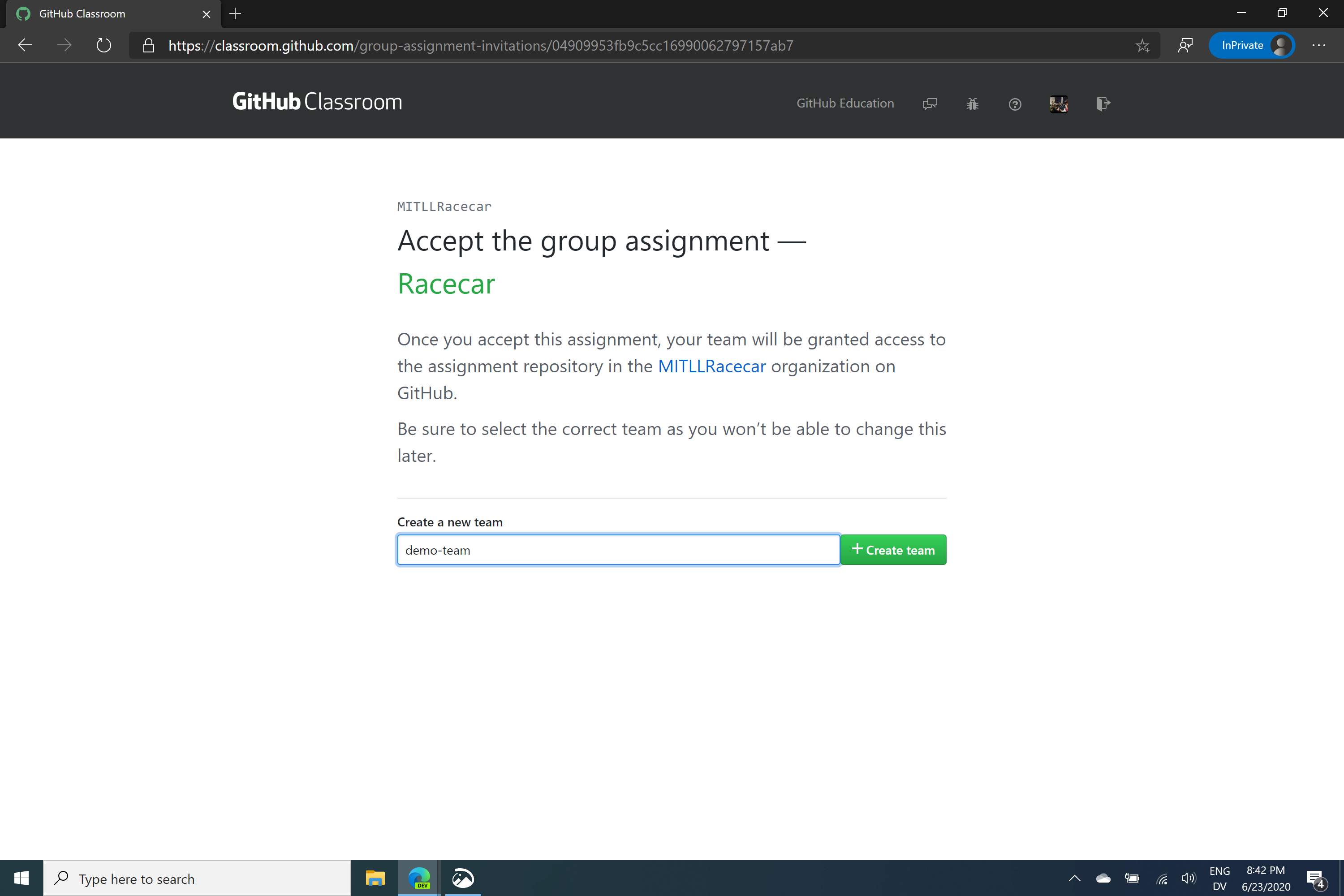
Warning
Your team name cannot contain a slash character (/).
This is your only opportunity to select your team, so please double check that you have selected the correct team. Carefully follow any instructions from your instructor to ensure that you complete this step correctly.
- Once you have successfully created or joined a team, follow the link to your team’s GitHub repository.
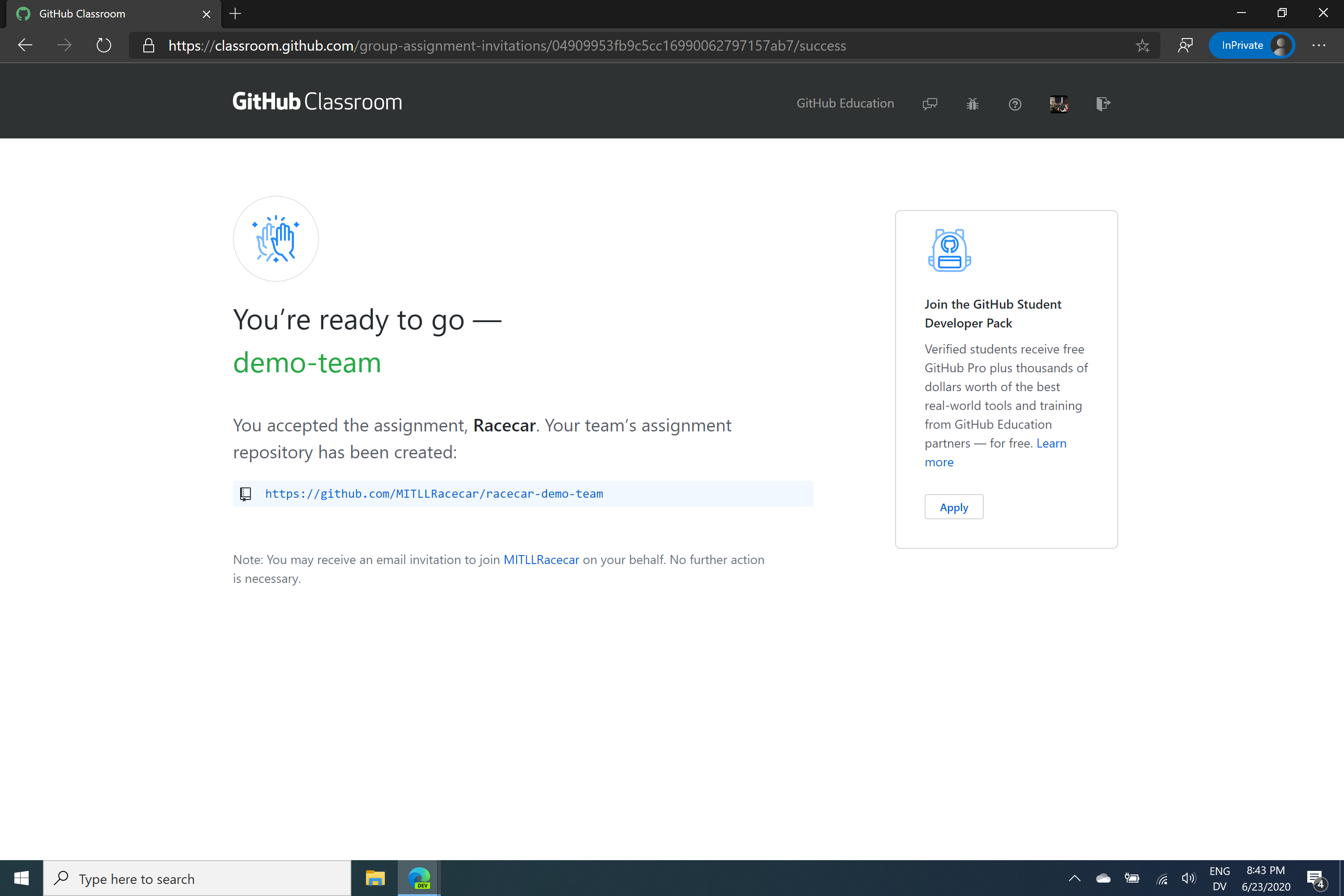

We recommend that you favorite/bookmark this page for easy access. The next section will show you how to clone this repository onto your computer.