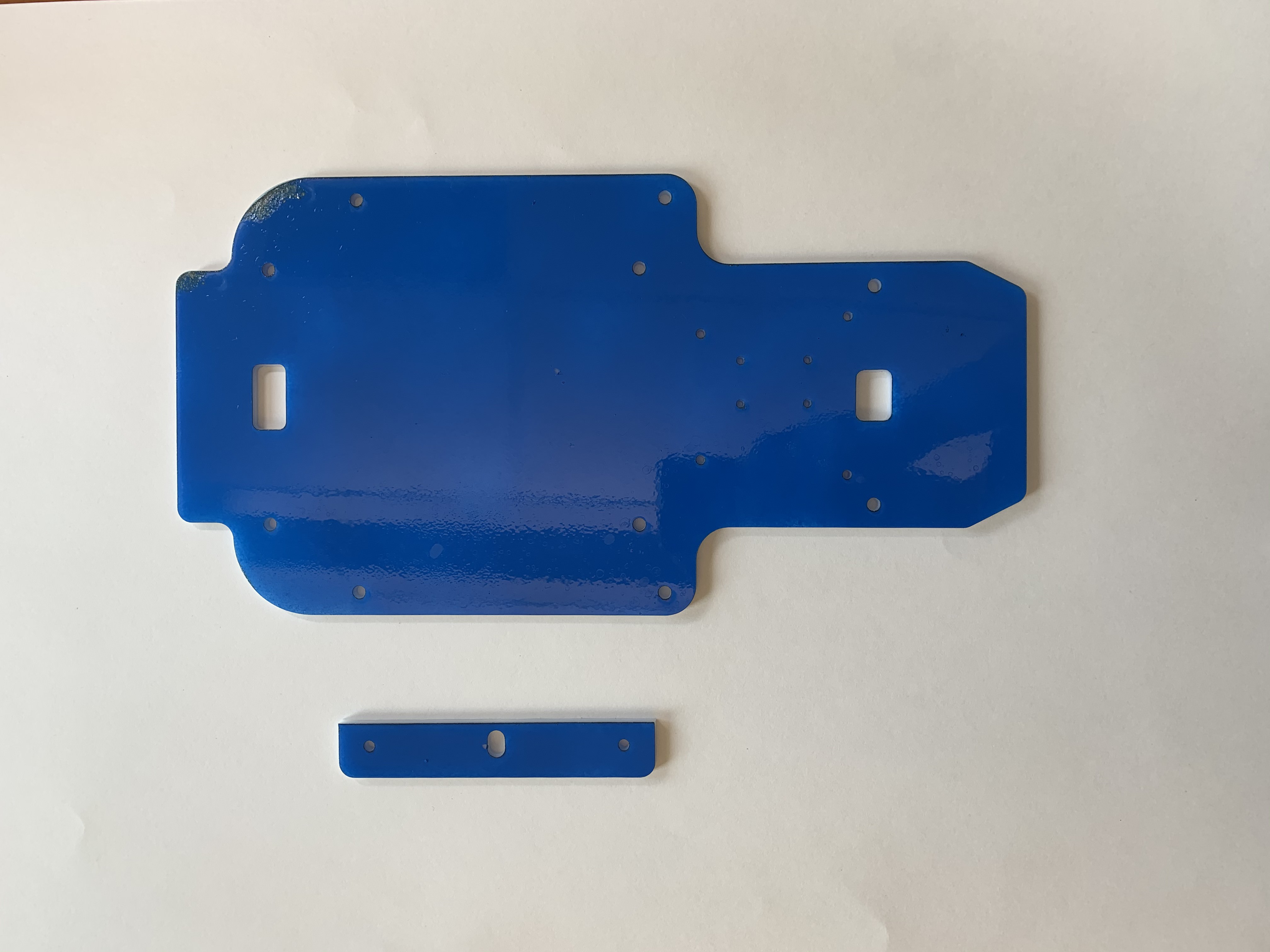Step 0: Laser Cut Parts¶
New parts used in this step (see the Parts List for details):
- Two acrylic sheets
If you do not have access to a laser cutter, you can order the laser cut parts from an online laser cutting service.
0.1 Paint Acrylic Sheets¶
Spray paint one side of the first acrylic sheet red. Spray paint one side of the second acrylic sheet blue. These colors will help us identify the top and bottom of each sheet and help ensure that we connect all pieces to the correct side.
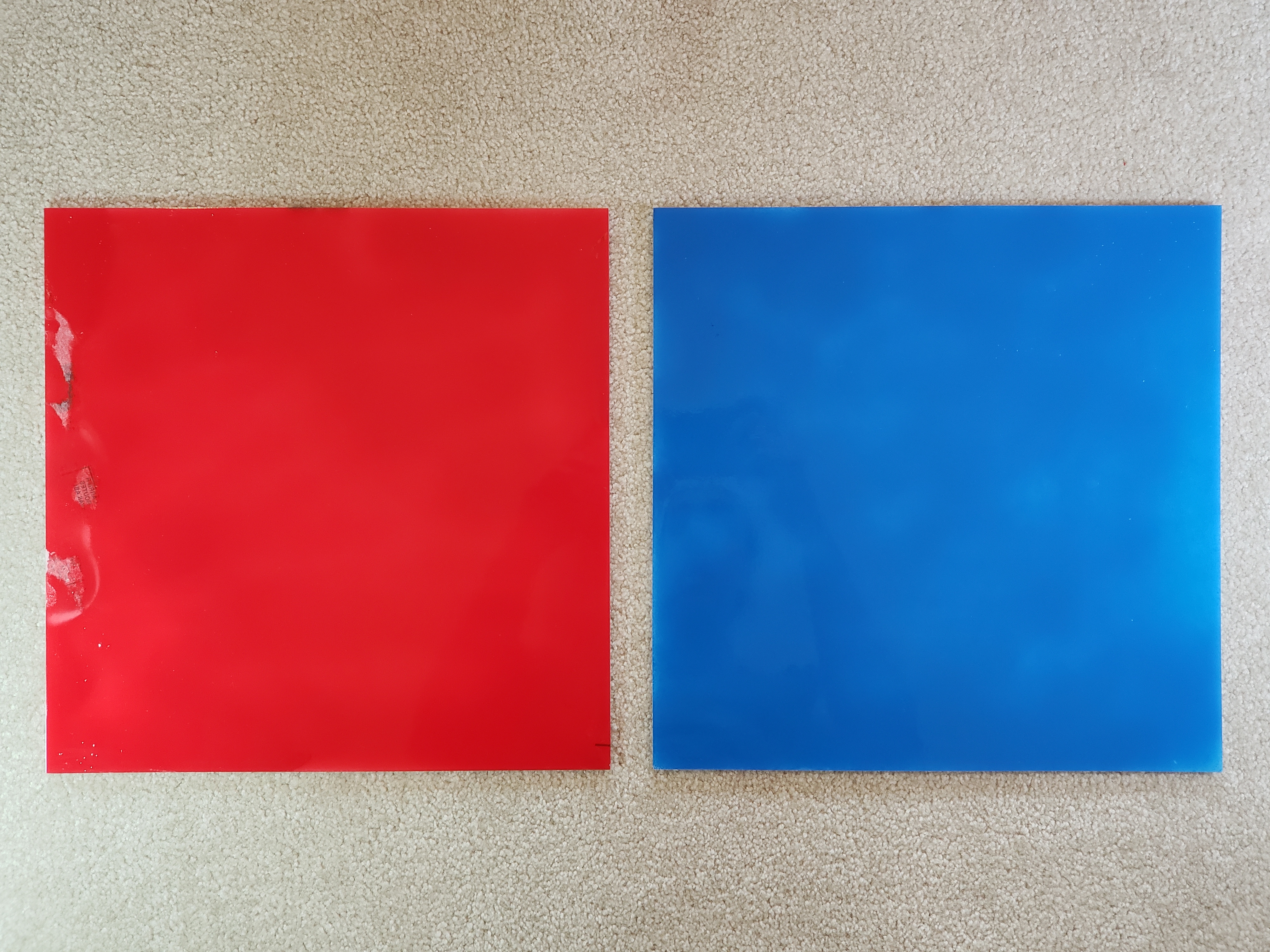
0.2 Laser Cut the Bottom (Red) Pattern¶
Download the bottom cut pattern and load it into your laser cutter: BottomCutPattern.DXF or BottomCutPattern.SLDPRT. Set the cut speed and intensity accordingly.
Perform the necessary steps to warm up, focus, and zero your laser cutter. Place the red acrylic sheet in the laser cutter with the red side facing up. The pattern does not leave much extra space on the acrylic sheet, so please be sure to zero and align the cut carefully.
After executing the cut, carefully remove the pieces from the sheet and remove any plastic still stuck in a hole.
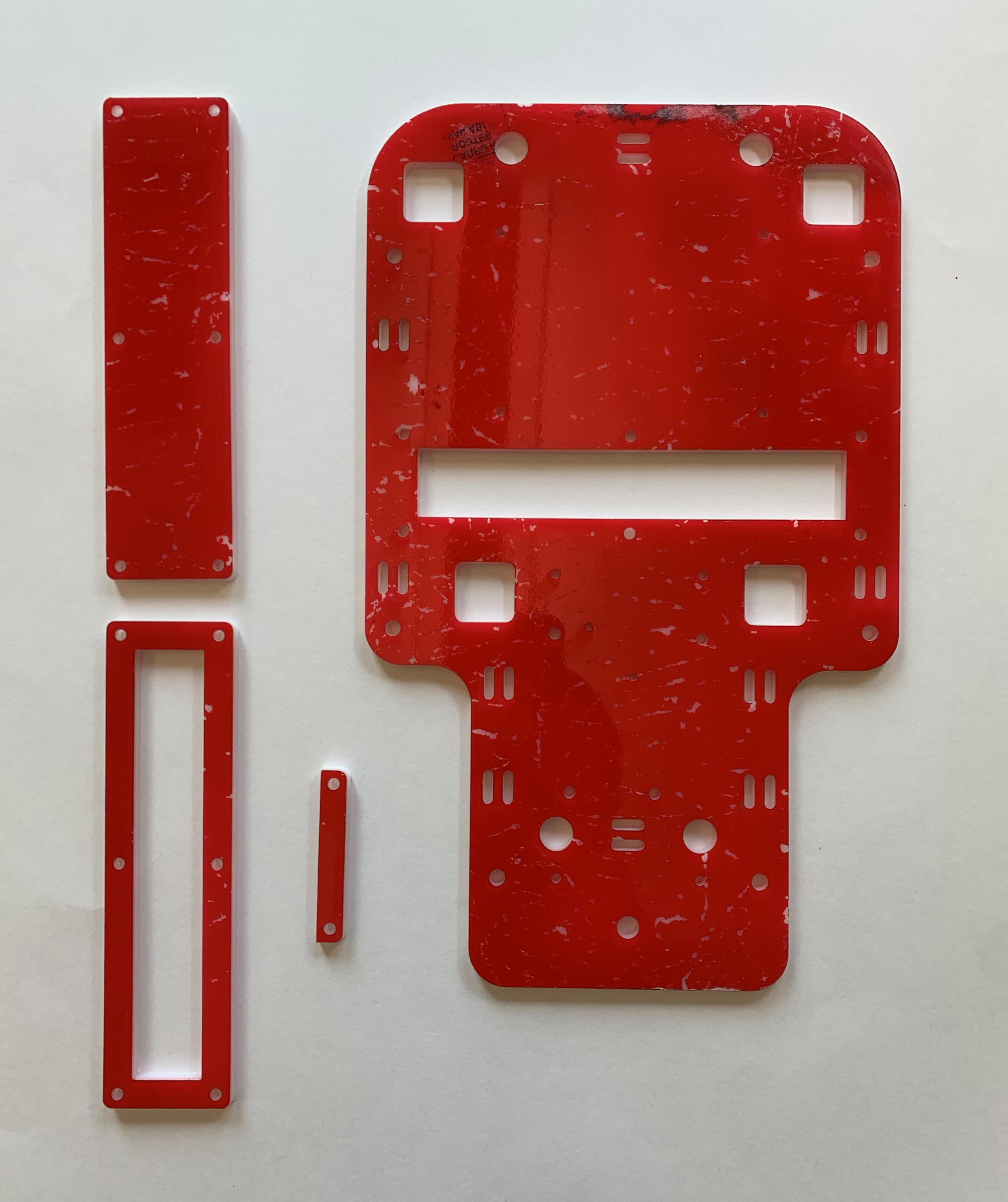
0.3 Laser Cut the Top (Blue) Pattern¶
Download the top cut pattern and load it into your laser cutter: TopCutPattern.DXF or TopCutPattern.SLDPRT.
Place the blue acrylic sheet in the laser cutter with the blue side facing up. After executing the cut, carefully remove the pieces from the sheet and remove any plastic still stuck in a hole.