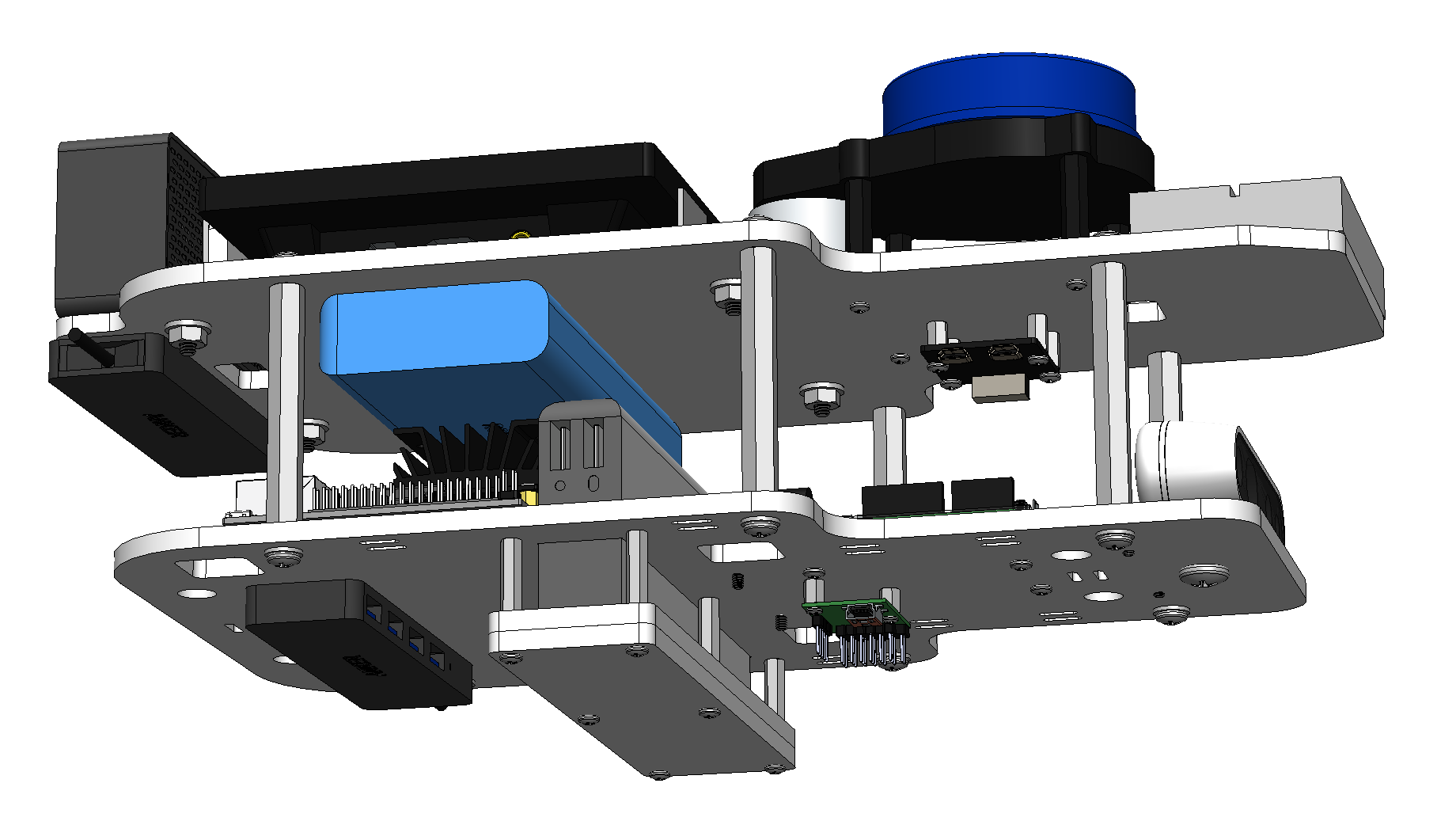Step 14: Batteries¶
New parts used in this step (see the Parts List for details):
- Two batteries
- velcro
14.1 Main Battery¶
Slide the first battery into the battery cradle as shown in the picture below. Be sure that the USB ports of the battery face to the right side of the car, which is the same side as the micro USB port on the Jetson nano.
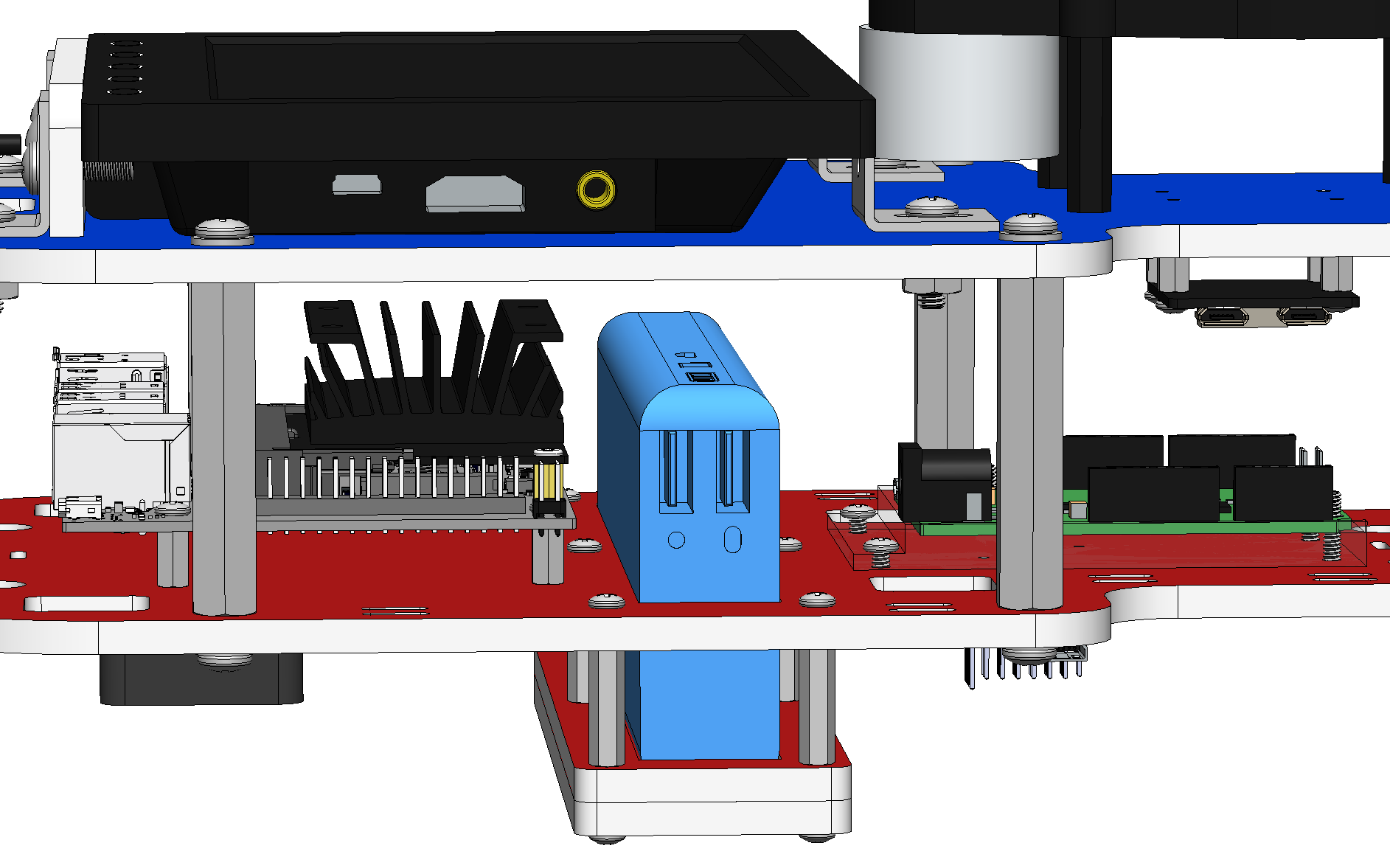
14.2 Monitor Battery¶
Attach the second battery to the underside of the second layer using velcro. The battery should sit directly above the Jetson nano.